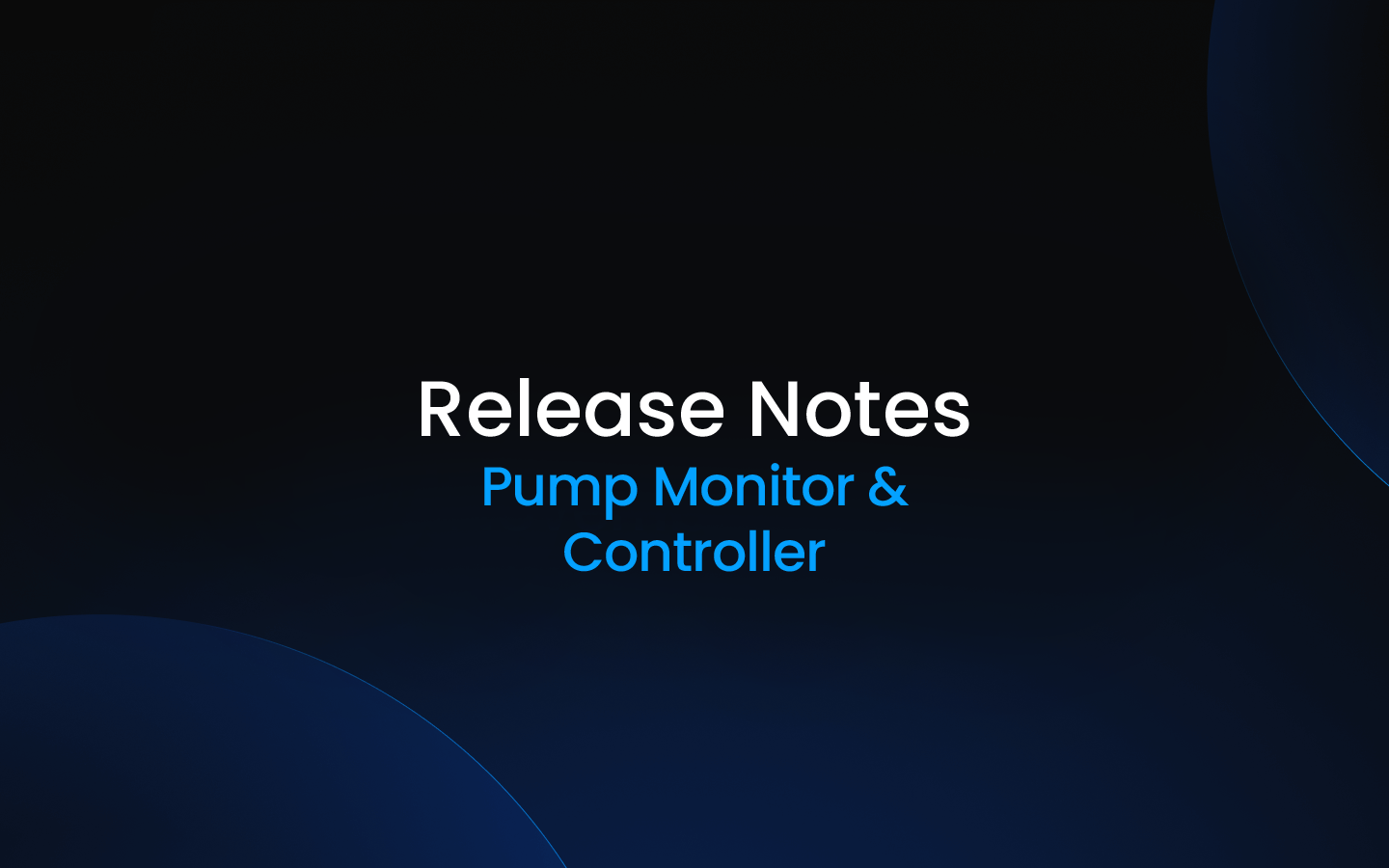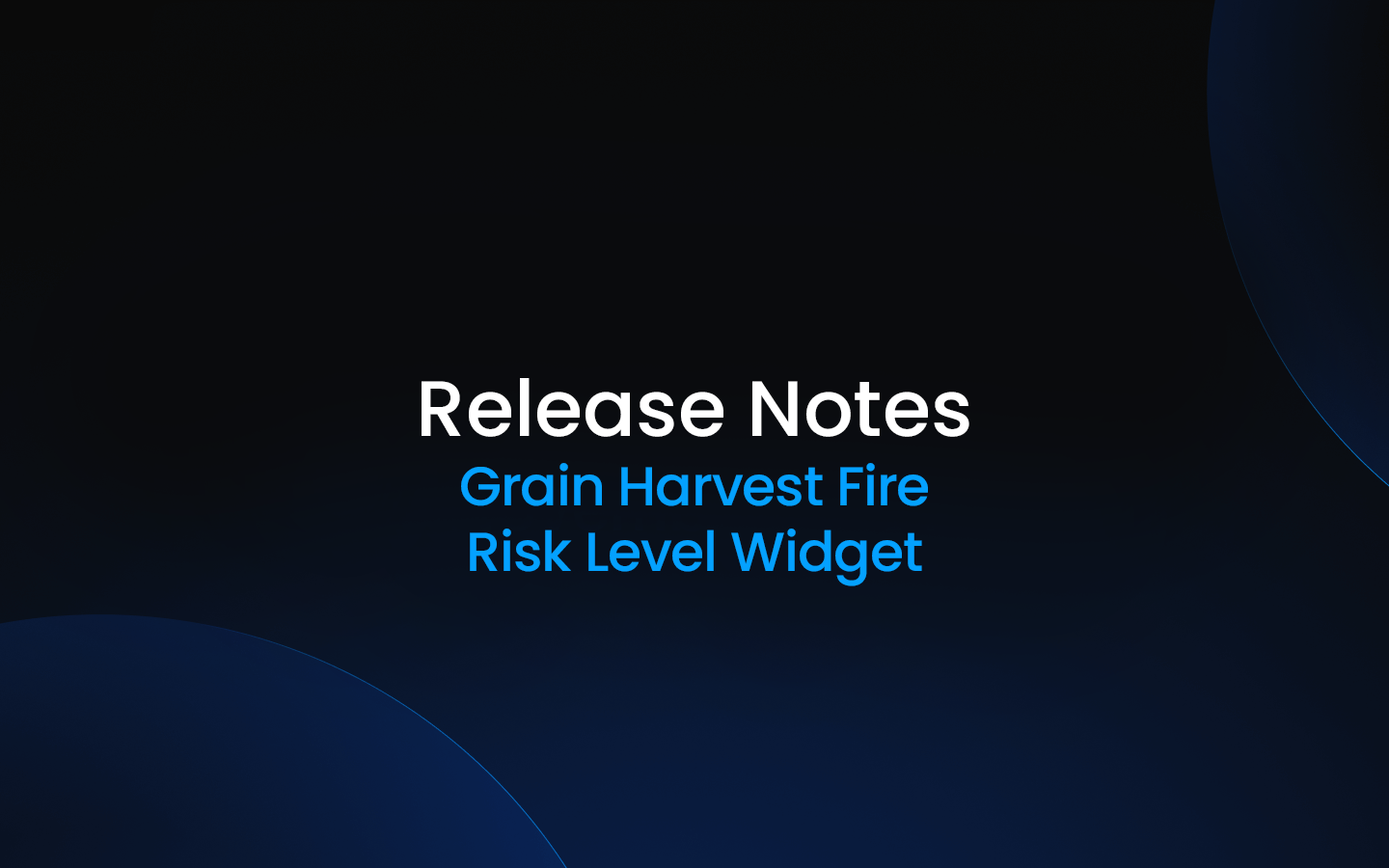INCYT's Pump Control is now compatible with Kensho and Murphy engine types for remote monitoring and engine RPM control.
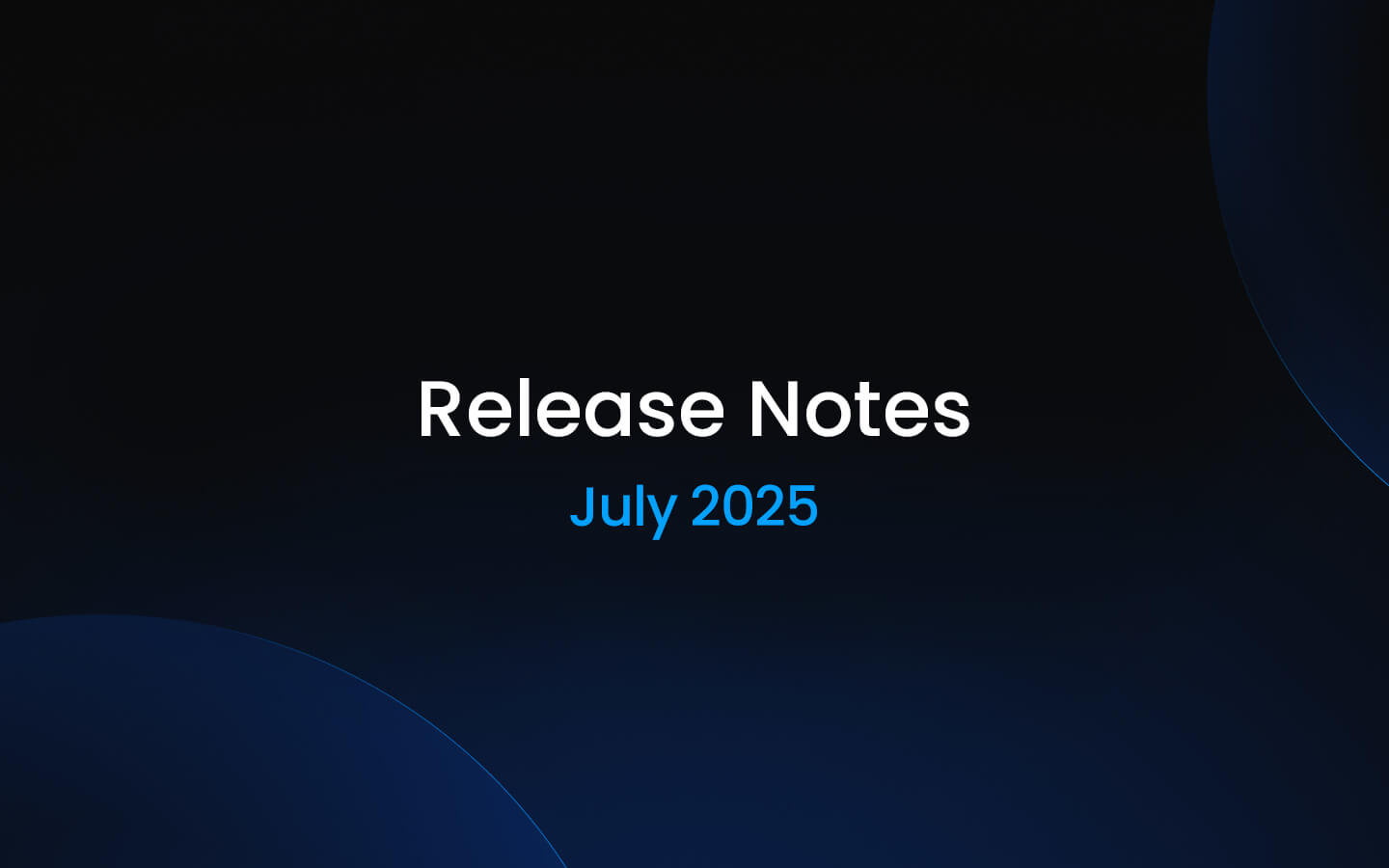
Release Notes - July 2025
We’ve been busy behind the scenes these past few months, making steady updates across both our mobile and web app to give you a smoother, smarter experience. From visualisation upgrades to enhanced data capturing and minor bug fixes, this round of Release Notes covers everything we’ve rolled out between April and July 2025. Whether you’re a long-time user or just getting started, these updates are all about making your workflow easier and more intuitive. Read on to find out what’s new!
Soil Moisture Probe Highlight
An exciting update on the web and mobile app that we would like to highlight is the addition of a Soil Probe Precipitation Overlay. We've added this to our soil moisture visualisation to help you see rainfall data alongside your soil moisture readings.
What does this mean?
Our Soil Moisture Evolution charts now include an automatic precipitation overlay that pulls rainfall data for your location, so you can see how recent rain correlates with your soil moisture levels.
How does it work?
- Smart Data Selection: The system automatically finds your nearest INCYT rain gauge for local data
- Backup Source: If no local station is available, it pulls from Visual Crossing weather service
- 7-Day Forecasting: Includes upcoming rainfall predictions for probes set up with depletion rates to show expected future moisture depletion
Now you can see rainfall impact on your soil moisture readings across every probe depth in one clear view!
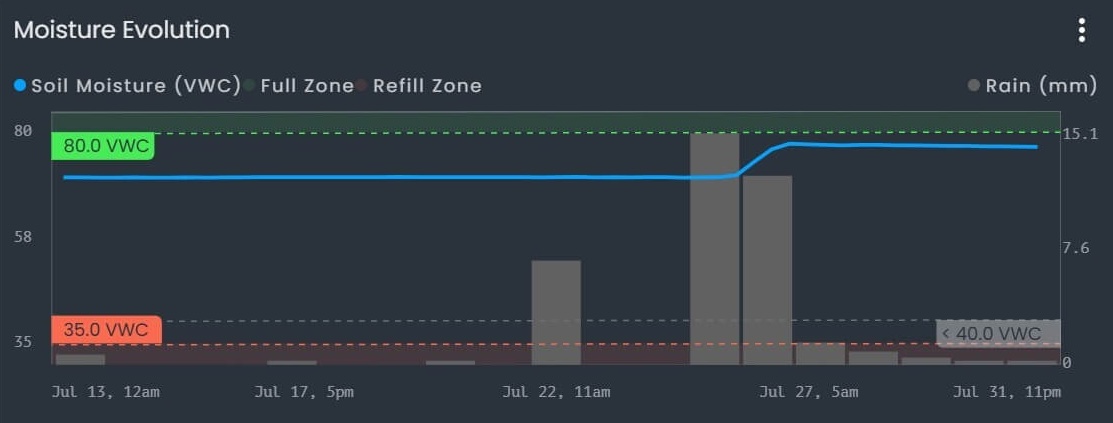
Questions about the precipitation overlay? Give us a call on 02 9191 1501 or contact us here. This precipitation overlay is part of ongoing improvements to our soil moisture monitoring. We're working on additional enhancements to the visualisation and alerts based on your feedback. More communication to follow regarding the updates, so you have all the information you need to manage your soil probe applications.
July Updates
INCYT released new Web and Mobile App Versions, focusing on stability, clarity, and enhanced usability across the platform. On the web side, updates included a fully implemented dark mode, automatic user profile loading, improved widget displays, and refined screen responsiveness. Meanwhile, the mobile app saw upgrades to calibration workflows, role-based access (with a new “Installer” role), and enhanced private sharing controls. UI refinements were applied across widgets—especially the Temperature Inversion widget—and minor bugs were fixed around invitations, zone loading, and Firefox compatibility, making the platform smoother and more reliable for everyday users.
June Updates
INCYT released an updated Mobile App Version bringing key enhancements focused on feature consistency, calibration accuracy, and app stability. Pump Monitoring on mobile now fully matches the web app, delivering a seamless field-to-desk experience.
May Updates
On mobile, users can now enjoy streamlined device registration with a centralised QR scanner and enhanced private sharing. Meanwhile, the web app introduced custom billing options, enhanced monitoring tools like Grain Harvest Fire Risk and pump session tracking, better searchability, and UX improvements like smoother map interactions and export downloads.
April Updates
INCYT released two major platform updates across web and mobile which focused on boosting usability, device functionality, and system performance. We’ve introduced major upgrades like file uploads in the Cosmo app (a trial AI feature accessible on the Demo account), smoother ultrasonic data, and streamlined OTA firmware updates. It also improved private sharing controls, UI layout, and data export capabilities. The web version built on this with better private sharing visibility, interactive chart legends, and precipitation overlays, as well as a centralised QR scanner for faster device onboarding. Mobile updates brought new widgets for fuel monitoring, while both platforms saw security tweaks, ensuring a more reliable and user-friendly experience.